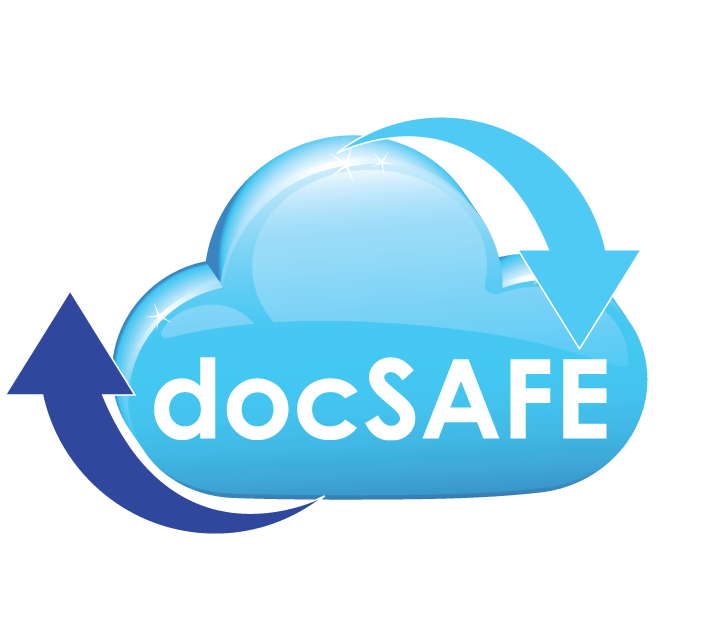The beginner's guide to CRM for accountants
Making the most of client information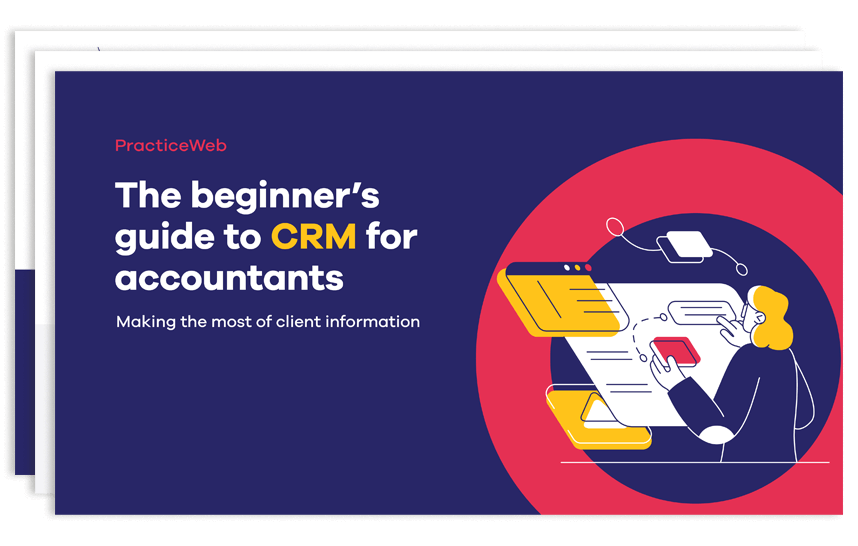
Absolute beginners – get back to basics with our new guide to CRM for accountants
Customer experience is paramount and to develop relationships you need to know where each customer is on their journey.
That’s why a good customer relationship management (CRM) system not only saves time and brings efficiencies but can also help manage relationships.
In our beginner’s guide to CRM we look at:
- What exactly is a CRM?
- Practice management software versus CRM
- Why does your firm need a CRM?
- Knowing what works
- What challenges does a CRM system answer?
- The main CRM systems out there
- Essential features of a CRM system for accountants
- The next steps for your firm.
We hope this guide will help to convince you of the benefits a CRM system can bring.
Get the eBook now
Sample: The beginner’s guide to CRM for accountants
Introduction
We all want happy clients. The happier they are, the longer they stay with us and the more value they can see in what we offer.
A customer relationship management system (CRM) is vital in achieving that goal.
The PracticeWeb team was prompted to put together this guide by discovering from first-hand experience, and many client conversations, that even in this day and age, many of us are still muddling through with multiple systems for managing client information.
I have managed client relationships for the past two decades and have always used computers to do the job. Before computers, though, the go-to places for information were Rolodexes and notebooks on people’s desks. If someone left the business, or spilled their coffee, all that valuable client information could too easily be lost.
Next came Excel spreadsheets, multiple email folders and documents saved on hard drives. This was better – at least the information was recorded in digital form – but who could remember where it was stored half the time? When you were interacting with multiple people per day, it became chaotic.
Customer experience is paramount and to develop relationships you need to know where each customer is on their journey.
That’s why I strongly urge the use and maintenance of a good CRM system. It not only saves time and brings efficiencies but can also help manage relationships. And, depending on the data you capture, will also give you the power to spot, analyse and predict patterns.
With that in mind, we’ve written this guide specifically for people who aren’t quite convinced of the benefits a CRM system can bring.
Zoe Sweet
Commercial Director, PracticeWeb
First things first: what exactly is a CRM?
A customer relationship management system allows your businesses to manage relationships with your clients in a methodical way, storing information in one central place.
The main reason for implementing this type of system is to support your sales and marketing and ensure you are effectively and efficiently interacting with the right clients, at the right moments in their journey with you.
Managed correctly, it will allow you to record past and present information along with all interactions and activity on a client’s record. It allows full visibility to all staff ensuring an up-to-date and efficient way of personalising contact with your clients.
CRM systems allow you to record and track progress made with your clients and, as client loyalty and revenue are the key fundamentals for business growth, you can’t afford not to invest.
Practice management software versus CRM
Many accountancy firms now use dedicated software to track compliance work, billable hours and client deadlines, rather than muddling through with complex spreadsheets.
These practice management systems include workflows for clients and tend to focus on numbers – tickets processed, hours billed, jobs done.
Beyond the operational side of client work, however, there is rarely room for detailed notes or reviewing patterns in client relationships – the softer stuff.
Why does your firm need a CRM?
Many accountants make the mistake of thinking that CRMs are only for big firms or practices that have dedicated marketing teams but if you’re a practice looking to grow, you’re sure to find a CRM game-changing.
You need to be able profile or group clients so you can run marketing campaigns, for example. You also need a central system that links with your practice management solution and that focuses on the customer and their relationship with you.
This is especially powerful in dealing with prospects, allowing you to automate and personalise workflows so that customers get fed information depending on their status and recent activity.
It can also assist with a smoother onboarding experience so you can start getting paid faster, and boost client satisfaction through more timely and effective communications.
Imagine a lead comes via your website, perhaps because a client has downloaded a guide or signed up for a webinar. If your website is properly integrated with your CRM, all client information will be stored and populated automatically, ensuring you don’t miss the opportunity.
You can also set automatic communications such as thank you emails, with follow-ups three, five and ten days later, each offering more and different information. It’s a way of nurturing that client for the future with very little effort and a potentially huge reward when they convert.
According to research by CRM provider Salesforce, CRM systems can help increase sales by up to 29%, sales productivity by up to 34% and sales forecasting accuracy by 42%. Now, you might say they would say that, wouldn’t they, but it’s very much backed up by my personal experience over the years.
If you’ve ever found yourself in an awkward call with a client whose name or business you can’t remember, you definitely need a CRM.
What’s inside our beginner’s guide?
- What exactly is a CRM?
- Practice management software versus CRMWhy does your firm need a CRM?
- Knowing what works
- What challenges does a CRM system answer?
- The main CRM systems out there
- Essential features of a CRM system for accountants
- The next steps for your firm.
Contact us
At PracticeWeb, lead generation is often a key part of the design brief we are given by accountancy practices. If that’s a priority for you, we will create a website structure that takes users on a journey towards a clear call to action.
All of our Horizon websites have at least one landing page template included and you can create your own bespoke web forms for lead capture.
By capturing and measuring your data efficiently you can manage and improve on the results for your firm.