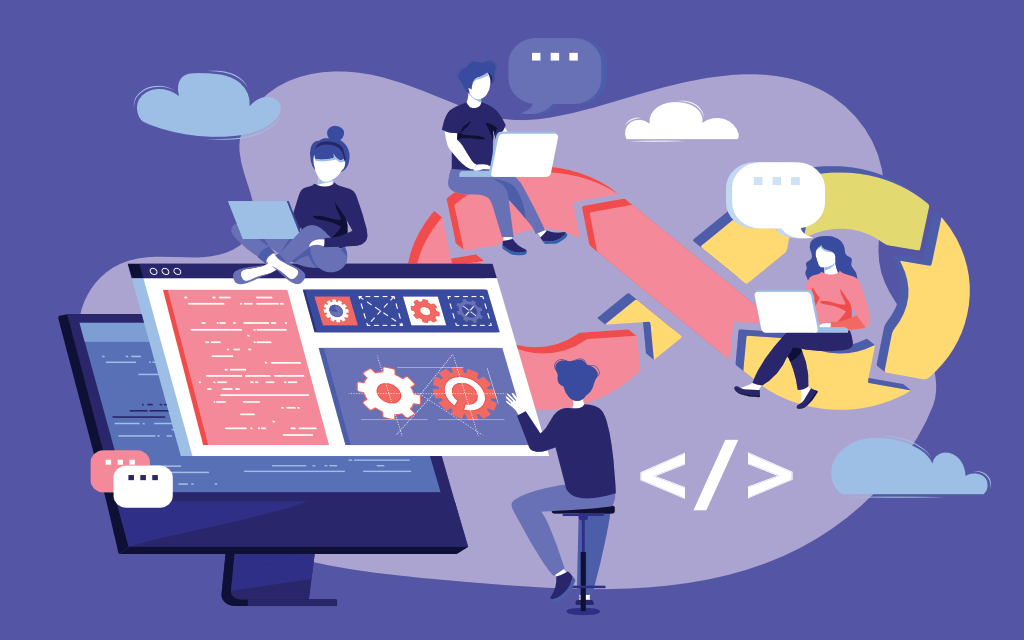Once you have logged in to your site, you’ll be taken to the website dashboard. This is also known as the back end of your site.
From here, you can add or edit Posts, Publications, Staff Profiles, and Pages, as well as add images or videos to your Media Library.
Starting in the top left corner of the dashboard, you’ll see a house icon with your company name. Clicking on this icon will take you to what is known as the front end of the site, which is what your users see when they go to your website.