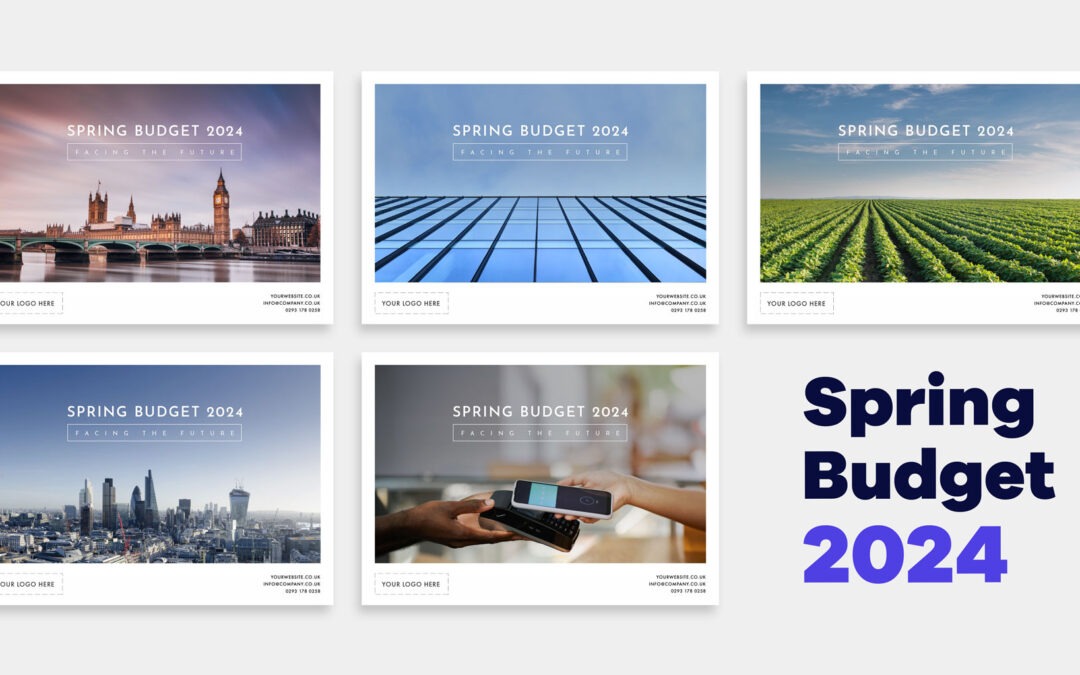Next week, hundreds of accountancy practices around the UK will receive their Spring Budget 2024 report – the cornerstone of our branded content for accountants.
On 6 March, Chancellor Jeremy Hunt will yet again stand at the despatch box in the House of Commons and deliver his Spring Budget, which may well be Hunt’s final Budget.
We’ll be creating an in-depth summary of the measures he announces. The report will contain the key changes from the day, summarised in a clear and readable format for your firm’s clients.
What will I get?
Anyone who has purchased our Budget report content, either as part of their content subscription or as a one-off product, will receive two versions of the report via email: a ‘digital’ PDF and a Word document.
Using the digital version
Most of our clients have a website and with that comes the facility to display their report online.
You can print your branded PDF on an office or home printer, send it as an email attachment, or upload it to your Horizon website.
Using the Word document
It’s important to remember your Budget report is white-label content – that is, not unique to your website – and that means there are steps to take if you want to publish the contents of the unedited Word doc on your site.
If you copy your Word document and paste it to your website without editing it first, ensure it is no-indexed before publishing it.
The other option is to repurpose and rewrite your report for distribution to your clients. If you have the time, this is usually the best approach.
Repurposing is ideal if you have customers in niche sectors and you want to provide succinct, accurate information that’s most relevant to them.
For example, add quotes from your own partners, or include references to the sectors or regions your firm focuses on.
Top tips for Budget content
Sharing your report on your website, social media or as a print copy will give your clients a comprehensive summary of the statement’s changes. But there’s even more you can do to engage and inform clients on the day.
We’ve put together a few tips to consider when you’re creating content around the statement.
- Share your professional opinion. Everyone can read the headlines, but what’s really interesting is your view on what’s happening as an accounting professional. You could publish your immediate responses through a live reaction on your LinkedIn feed, or put together a blog post analysing the changes. Either way, making a judgement on the wider implications of the speech will make your content much more engaging than a list of policies alone.
- Explain what it means in practical terms. What do the announcements actually mean for your clients and their businesses? The more you can relate the changes to real-life scenarios, the better.
- Keep things simple. As an accountant, you’re probably interested in the technicalities of new policies. But the chances are, your clients aren’t. Your content doesn’t need to go into the intricacies of the tax system – it just needs to let your clients know what affects them. Use plain English, avoid jargon, and direct people to speak with you if they need an in-depth technical explanation.
- Look ahead to upcoming changes that will happen as a result of the day’s announcements, and think about what kind of ongoing content you could put together to keep people informed. This could be a good time to prepare your content calendar for the next 12 months.
Get in touch
If you would like to buy the report as a one-off, email hello@practiceweb.co.uk.
If you don’t receive your report on the Autumn Statement as expected, please email support@practiceweb.co.uk.