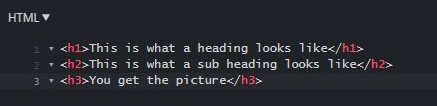Whether you’re a new client looking for one of our market-leading websites for accountants, or an existing PracticeWeb client looking to grow your web traffic through accountant SEO or our outstanding content marketing services, we usually start these conversations with an audit.
Using a couple of bits of software and some of that good old-fashioned know-how, we take a look under the hood to see if there are any issues with your site that could become obstacles in the course of our time working together.
While, obviously, we spend a lot of time working on your tone of voice, feel and functionality and take a long hard look at the data behind it all, we also look out for smaller things that can add up to make a big difference.
To help you get ahead – and because I think we all need a boost right about now – I’ve set out four of the most common, easily fixed issues I consistently see on sites, why they’re important and how to fix them.
1. Your pages don’t have meta descriptions
I’ve put this first because it is the most consistently common issue I see. In fact it’s not uncommon for me to see whole sites where not one single page has a meta description.
Why this matters
Your page’s meta descriptions are like adverts for each page. They are what appears below the link in search results and they are meant to encourage users to follow the link to your site.
You can actually dramatically increase the CTR of your pages in search just by adding meta descriptions, something I go over in a bit more detail in my blog on improving your CTR.
For an example of what I mean, you can see below how we use meta descriptions to help drive traffic to our own pages.
How you fix it
The good news is that it’s really easy to add meta descriptions to your pages. Like, super easy. If you’ve got a WordPress site then you’ll need the free Yoast plugin (which we build into all of our sites with as standard), which in turn provides a handy interface at the bottom of each page where you can add a meta description.
Although WordPress is becoming increasingly ubiquitous, and is the foundation of our Horizon platform, if your site is built on something like Drupal, Squarespace, Joomla or Wix you can find instructions on how to add meta descriptions via the links above.
2. You’re not using H tags
This one’s a biggie, and a huge missed opportunity I see all the time. As a veteran SEO and ex-copywriter it’s almost crushing to constantly see sites where H tags either aren’t keyword optimised, aren’t used to give hierarchy and structure to a page’s content or, in some cases, just aren’t used at all.
Just so we’re all on the same page, and because we’re not all developers who speak HTML, H tags are HTML code tags that, when wrapped around text, give that text heading properties. In the code of their respective pages they look like this:
Why this matters
While there’s some debate about exactly how useful H tags are for SEO, the general consensus is that you’ll rank much better using them than you will without them. For evidence please see Moz, SEMRush, SearchEngineJournal and Google’s very own John Mueller.
Suffice to say then that the benefits to using them far outweigh the mere moments of inconvenience it’ll take you to set them up.
How you fix it
The simplest way to optimise your H tags is to make sure the top H1 tag matches, or at least contains, the keyword you’re targeting. That’ll help Google, and other search engines, work out what the page is about without having to crawl the page and use their algorithmic brains to figure it out.
The next simplest way is to start thinking about H tags and the relationship between content segments when you write blogs. As an example, let’s take a look at Ezekiel 25:17, the Bible passage made famous by Samuel L Jackson’s character in Pulp Fiction.
<h1>The Book of Ezekiel</h1>
<h2>Chapter 25</h2>
<h3>Verse 17</h3>
<p>I will strike down upon thee with great vengeance and furious anger those who attempt to poison and destroy my brothers. And you will know I am the Lord when I lay my vengeance upon you.</p>
Here we can see how the H tags can be used to describe the hierarchy of content. Combine that with some expert keyword research and you’re away!
3. You have broken internal links and non-descriptive anchor text
I’ve bundled these two in together as they both deal with the same issue: internal links.
Internal links are one of my favourite tactics to help boost pages – they’re easy to leverage and they can provide a really good result in combination with other SEO tactics.
Why this matters
It seems self-evident but if your links are broken no authority can flow through them and user journeys will abruptly end in a 404 page, often leading to said user promptly leaving your site. That is obviously bad and should be avoided at all costs.
When it comes to anchor text (the text that forms a hyperlink) the case is a little less clear cut. All internal links are good links but, by not using descriptive anchor text, you’re giving search engines another little extra job to work out what the linked to page is about before they can assign some more SEO juice to said page.
How you fix it
Fixing broken links is easy once you’ve found them, you just need to update the link to a live page or, if no suitable replacement page can be found, remove the link entirely. “But how do you find them?” I hear you ask.
We use a range of SEO and website audit tools to quickly identify broken links anywhere on your site but, if you don’t have access to anything like that, then my suggestion is to periodically spend some time getting to know your site.
Check all the links in your footer and go through your service pages and blog to make sure that there aren’t any dead links anywhere. Or, yeah, give us a call!
Fixing non-descriptive anchor text is actually even easier. All you need to do, is not do it. Just bear it in mind when you’re writing copy. It’s that easy.
For example, rather than saying “See our website content for accountants here” why not try “Check out our website content for accountants”.
4. You have 404 pages
A final point, and a simple problem to fix that will yield a strong result, is to reduce the number of page-not-found errors, or 404 pages.
If you have your website for long enough (provided you actually use it), you’ll end up with 404 pages. Where you’ve removed content or changed URLs, there will be 404 pages left in their wake where users have tried to navigate to said URLs.
Whether they’re coming to the page in question via a bookmark in their browser, a cached link in a search engine, a referral link on someone else’s site, or via an internal link, when a user tries to get to a page that just isn’t there, that’ll generate a 404 page.
Why this matters
As mentioned above, 404 pages really interrupt the user journey and can lead to bounces and site exits, all of which are to be avoided.
How you fix it
The first step to fixing 404 pages is to work out where they occur. As also mentioned above, we use some smart tools that crawl client websites to find these 404s but, if you don’t have any of those, I suggest heading over to Google Search Console, formerly known as Webmaster Tools.
Now, setting up GSC is a task in and of itself, but a wholly worthwhile one. For a bit more information on that, have a look at Google’s detailed support guide.
Once you’ve got that set up, you can head over to the index coverage report which will tell you all the URLs that are returning 404 status codes, and a whole lot more besides.
Once you’ve found the URLs, you need to set up a redirect. The first step is to identify a suitable replacement page for the one that’s creating a 404 – where you want to send people instead. Once you’ve worked all that out, you need to set up what is called a 301 redirect.
If you’re already one of our Horizon customers then we do the hard part for you. Just give us the list of old and new pages and we’ll do the rest.
If not, then not to worry. WordPress itself has a powerful yet easy to use redirection plugin, or if you use Wix, Joomla, Drupal or Squarespace, just follow the links for some light reading on their versions of the same.
All the four points listed above are just a tiny sample of the huge range of factors that we look at during one of our SEO and website audits, which include detailed audience demographics, traffic analytics, benchmarking against our industry averages and much more.
To book yours in contact hello@practiceweb.co.uk or 0117 915 0420.