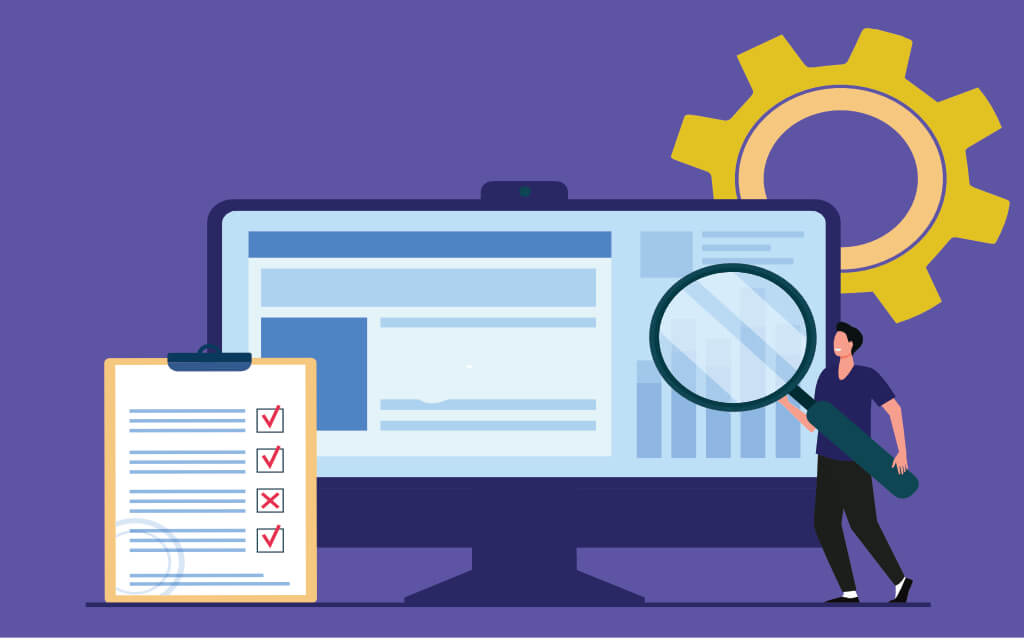Driving traffic to your website is one of the central pillars of digital marketing. Something that is just as important, however, is making sure that, once the user arrives, they go on to convert to a lead.
The process of reworking websites so that users end up converting is called Conversion Rate Optimisation (or CRO for short, because who doesn’t love a good marketing acronym?) It’s a term that gets thrown around a lot, but one with a lot of confusion around it.
To help clear up some of that confusion, we’re going to break down, in simple terms, what exactly CRO is and some simple tips you can take away and start using today to improve your website and ensure that more users than ever end up converting.
To get the ball rolling, it would probably help to define:
What is the conversion rate?
Always expressed as a percentage, the conversion rate is the difference between a website interaction metric (we use Sessions, found in Google Analytics) and the number of conversions over a given time period. Using this percentage metric, you can gauge how much your website, as a whole, persuades users to convert.
What does a good conversion rate look like?
We hope you’re ready for the most marketing answer ever, because it depends. It depends on what good looks like for your site, and on how much traffic you usually get and what you have set up as conversions.
At the time of writing, the conversion rate across all of our Horizon sites sits at around 3%, but that encompasses a huge range of sites with different levels of traffic and with different marketing services being delivered to them (did you know that we do outstanding marketing for accountants? Now you do!).
What we’re trying to say is that there isn’t a one-fits-all answer here and to get the most out of what your conversion rate is trying to tell you, you need to first be really familiar with your own website’s analytics.
How do I optimise my conversion rate?
This is where it starts to get really interesting. Before we can start tweaking a site, we first need to discover where problems are occurring, and then what those problems are.
As with most things digital, the first step should always be to consult your analytics. Google Analytics has a range of features designed to help pinpoint where traffic in your website bottlenecks. As always, there’s no one size fits all answer, but instead a subjective analysis of what good looks like or, in this case, what bad looks like.
Analysing the Exit Pages tab is always a good place to start, as this will show you the pages on your site that have the highest Exit Rate; that is pages where the most users end their sessions.
Remember though, that you’d expect pages like blogs and the contact page to be the final pages in a session and, in fact, blogs are often the only page in a session.
However, if you find a service or a sector page, or really any page with commercial intent that’s part of a defined journey to conversion, that has a high exit rate, you’ve more than likely found yourself a page with an issue on it.
Bear in mind that the method we’ve described above is just one tool in the CRO arsenal, and there are a plethora of ways to use your analytics to discover problems on the site.
Once you’ve narrowed down the page with the issue, your next step is to work out what on the page is causing users to abandon it.
CRO theory says that the two top reasons users abandon pages is that either:
- the information they’re looking for isn’t readily available or
- there’s an element on the page that’s interrupting their user experience.
Finding out what either of those is requires both some specialist software and then some specialist knowledge. At Practiceweb we have a number of heat mapping and session recording tools that track data well beyond what Google Analytics can tell us.
When it comes to gathering this kind of data, it’s worth mentioning that the longer you can leave to gather more data, the better. We try and spend about six weeks running heatmaps, unless the site in question is particularly high traffic.
By looking at things like how far users scroll down the page in question, or what elements they click on (or try to!) you can get a very cohesive understanding of how users interact with the page, what content they like the most and what elements on the page users… click with.
What do I do with that information?
What happens next, really depends on what you find and what you’re trying to achieve. Where we’ve been building websites for accountants and fintech businesses for over a decade, we have a lot of knowledge about how to design a user journey that consistently directs users towards conversions, and it’s that level of specialist knowledge that comes into play when you’re assessing the choke points on web pages.
There are no hard and fast rules here. What works for one site and its audience might be wildly different for another. The only constant should be gathering data and interpreting that to form hypotheses about the behaviour of users on a page.
CRO in practice: an example
To give you an example of what one of these could be, we’ll share some recent work we did. The client in question has a page about their fees, which we noticed was getting a lot of clicks from some heat mapping work. We then set up another heatmap on the fees page and sat back to let data collect.
Once the six weeks had passed, we looked at the data collected and noticed that users on the page were primarily interested in a table with the fees breakdown and a CTA button. However, this was buried beneath the fold after a content block with some text and an image.
The hypothesis we came up with was “by serving users the fees table above the fold, more of them will want to click on the CTA button”. We then set up an A/B test (whereby software serves users two different variations of the same page) to test this and, hey presto, there was an almost 90% increase in clicks to the CTA button in the variant we set up.
That’s just one example of how CRO can work to help a website generate more leads, which hopefully illuminates the power of taking a data-driven approach to website optimisation.
To learn more about how we help accountants with their marketing or to enquire about starting a project of your own, please get in touch.