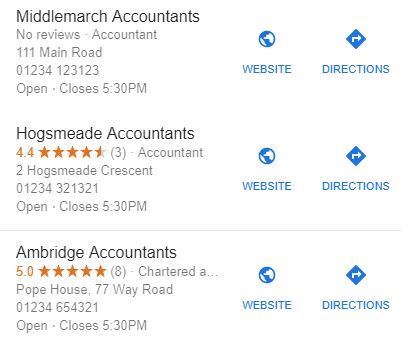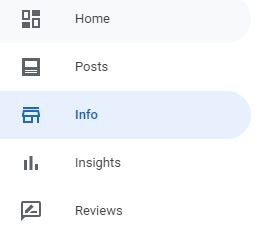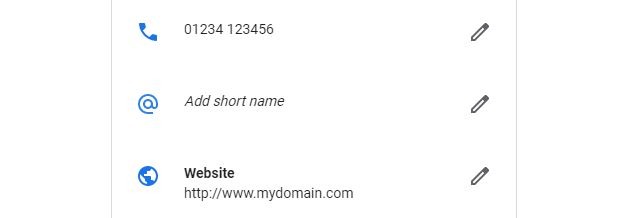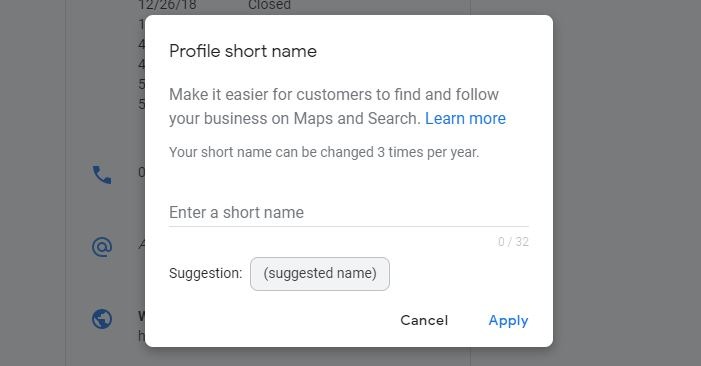Google My Business is the function that powers those handy boxes that pop up after you search for products or services in your local area. They’re a powerful tool for accountants to connect with potential customers, as long as you take the time to get your listing properly set up.
It’s also a good idea to actively encourage existing customers to leave a review at Google my Business (GMB) – those star-ratings make all the difference to buyers faced with lots of choice and keen to narrow the field. This is sometimes referred to as social proof – evidence from peers counting carrying far more weight than your own claims of brilliance. It’s especially powerful when your competitors don’t have any reviews at all:
What’s more, there’s evidence that reviews also contribute to your search engine ranking. More reviews mean your GMB listing will appear higher in the ‘map pack’ list and will possibly – we might even say probably – have a knock-on effect on your placing in the primary organic search results around which Google has built its reputation.
If you’re stuck at the ‘No reviews’ stage, or you’ve only got one or two, don’t worry – it’s easier to fix now than ever, thanks to a new Google My Business feature known as ‘short names’. Google added this function to GMB in July 2019, allowing users for the first time to create an easy-to-remember and easy-to-cite name and URL for their business profile. In practice, that means it’s really simple to add a memorable, shareable link to your email signature, business cards or anywhere else you fancy.
To use this handy feature you’ll need a verified profile but you ought to do that anyway and it’s not a complicated process.
Once that’s done, you’re ready to learn how short names work and get your own.
An example short name
Lets look at PracticeWeb’s own GMB listing by way of an example. The default URL for a GMB listing is unwieldy and rather grim looking. Our own is:
https://www.google.com/search?newwindow=1&safe=off&rlz=1C1GCEA_enGB850GB850&tbm=lcl&q=web+design+bristol&spell=1&sa=X&ved=0ahUKEwj77-fy8JPkAhX4VRUIHVRYD8YQBQgnKAA&biw=1680&bih=939&dpr=1#rlfi=hd:;si:4392085234476226810;mv:!1m2!1d51.45423946618572!2d-2.5887739062112587!2m2!1d51.45158522115738!2d-2.595533072928788!3m12!1m3!1d1281.9909811613736!2d-2.5921534895700233!3d51.45291234367155!2m3!1f0!2f0!3f0!3m2!1i157!2i99!4f13.1
What a mess.
That’s why we wasted no time getting our short name sorted and why you can now visit g.page/PracticeWeb instead and arrive at the exact same listing. (Or g.page/practiceweb; the name in the URL isn’t actually case sensitive, so you can follow your brand style without potential customers having to get it exactly right when they come to type it in.)
What makes this feature really powerful is the ability to extend this short URL to send your clients straight to the review section with just a small addition, like this: g.page/PracticeWeb/review
If you click that link (give it a go) you’ll not only end up right on our Google My Business listing but you’ll also see a review form floating on top, ready to complete. It’s really user-friendly, saving several clicks, and removes any friction in the process. You want it to be as easy as possible for busy people to leave reviews, after all.
Getting your short name
As above, claim and verify your listing (if you need help with this, contact us) and then follow the easy instructions below.
First, log in to Google My Business. From the dashboard select ‘Info’ from in the left hand navigation bar. Here’s how that looks on a desktop PC:
Secondly, scroll down to click on ‘Add short name’ in the menu:
Thirdly, when you click ‘Add short name’ you’ll be presented with the following form. Enter your chosen name, or just go with Google’s suggestion.
The name has to be unique and Google expects you to enter “the name by which people commonly refer to your business” so don’t be lured into trying to spam this option. We’ve gone with PracticeWeb because that’s who we are, not WebsitesForAccountants.
A tip: if you’ve got multiple offices or outlets and therefore have more than one GMB listing you might want to go with something like BusinessNameDorchester, BusinessNameExeter, BusinessNamePlymouth and so on. That makes things clearer for users.
Another tip: If your trading name has an apostrophe in it – Fowler’s, for example – drop this from the short name as the URL will automatically snip it out anyway.
Finally, once your short name request has been accepted (the change will initially record as pending) you’ll have a neat URL for sending users to your GMB listing, following the format g.page/BusinessName, and a version to send out to invite reviews, following the format g.page/BusinessName/review.
Now you’ve read this…
Go and claim your GMB short name, as soon as you can. It only takes a few minutes and can make a huge difference.
And if you’d like to leave PracticeWeb a review, well, we’d be delighted: g.page/PracticeWeb/review.
FREE search engine audit
Find out how visible you are in search engines, what's driving traffic to your site and how your marketing performs against the competition.